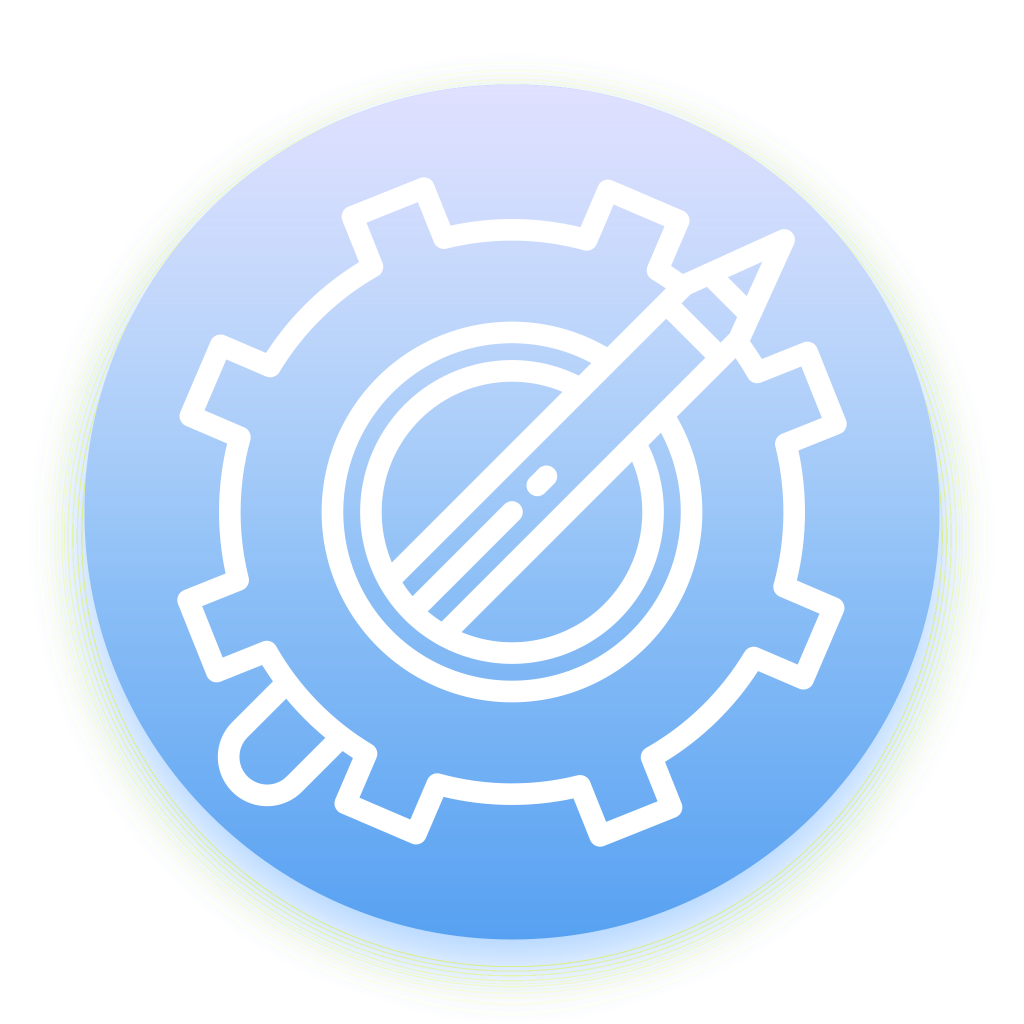Google Maps Shortcode Documentation
Overview
The [fus_google_map] shortcode displays a Google Map using location data stored in post meta.
Usage
[fus_google_map meta_name="your_meta_field_name"]Parameters
| Parameter | Default | Description |
|---|---|---|
| meta_name | ” | Meta field name containing location data |
| post_id | current post | Post ID to fetch meta from |
| height | ‘400px’ | Map height |
| width | ‘100%’ | Map width |
| zoom | 15 | Map zoom level (1-20) |
| marker_title | address | Custom marker hover text |
| info_window | ‘true’ | Show/hide click popup |
Example Location Data Format
{
"geometry": {
"location": {
"lat": 55.60661289999999,
"lng": 37.5917354
}
},
"formatted_address": "Sample Address"
}Examples
Basic usage:
[fus_google_map meta_name="google_map-1737818243969"]Custom configuration:
[fus_google_map
meta_name="office_location"
height="500px"
zoom="12"
marker_title="Head Office"
info_window="false"
]Specific post:
[fus_google_map meta_name="google_map-1737818243969" post_id="123"]